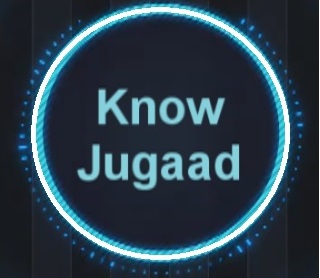Top 5 Google Tricks
Google is the most powerful and best search engine.It is the most used search-engine on the world wide web,handling more than three million searches each day.
We all know how to search on Google, but did you know that there is a lot more that you can do? Here are 5 Google tricks that you should definitely try.
- Search "tilt" and see what happens?
- Google gravity
- Go to www.google.com/preferences and turn off the instant results.
- Now type Google gravity in Google search box and click on I am feeling lucky.
- That is all. You can see Google Search page scattered all over the page. Objects flying everywhere with the click of mouse. You must get the result somewhat similar as shown in the image below.
- Search "zerg rush" in Google and you will get the hidden Google game
- Search "Atari Breakout" in google and move to the image section to play an another masterpiece
- Here is my most favourite one just type "Do a Barrel roll "in the Google Search-box and get the absolutely brilliant trick
What happens when google elements come under the influence of gravity, the laws of physics and all other stuffs. Well this trick lets you find out what will happen when google elements come under the influence of gravity.